PDF Editor Suite for Education
Accelerate digital learning and Save on your school's IT budget.
Colleges, universities, and K-12 schools can get Foxit's powerful and easy-to-use PDF and eSign solutions for faculty, staff, and students at a special discounted rate.
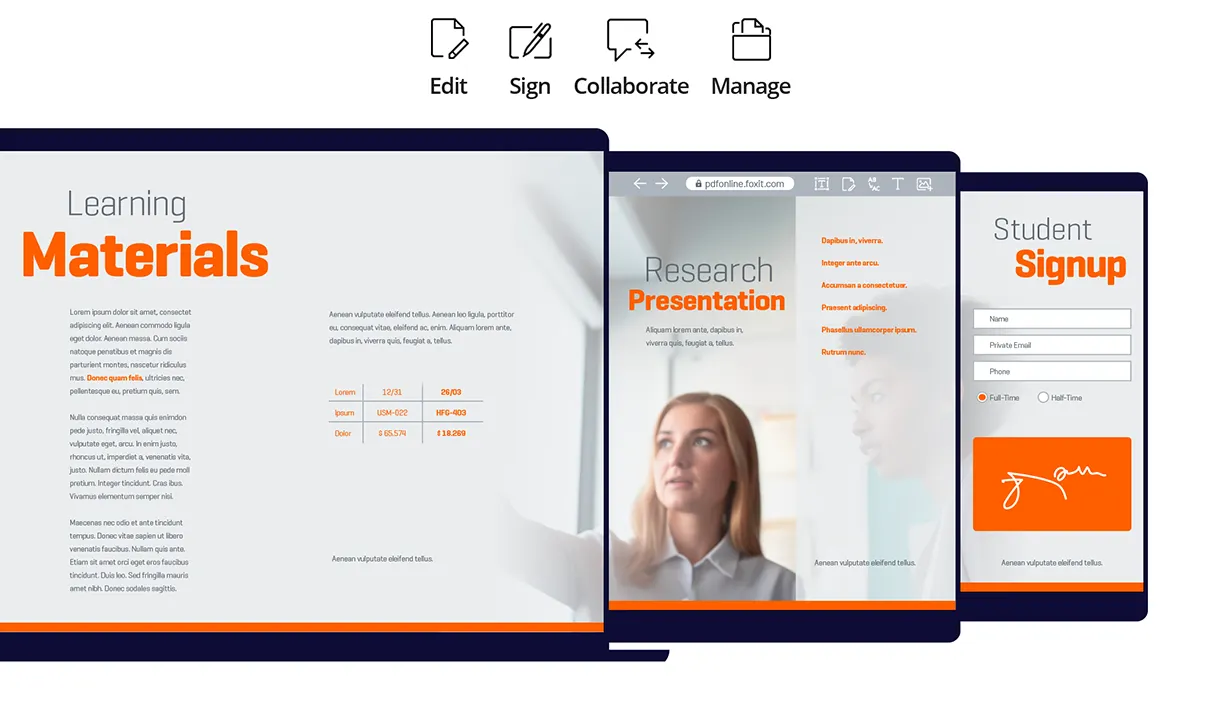
Foxit PDF Editor Suite for Education
Products at a Glance
PDF Editor Suite Pro
for Education 2024
Advanced create, edit, and eSign in one product.
-
Everything in PDF Editor Suite for Education
-
PDF Accessibility
-
PDF Pre-flight
-
PDF 3D support
-
High compression from scanned docs
-
eSign customization and online forms
-
eSign two factor authentication

PDF Editor Cloud
for Education
Create, edit, and eSign in one product.
-
PDF editing anywhere - on desktop, cloud, and mobile devices.
-
Enterprise-wide eSign for use in growing and large companies.
-
Integration and collaboration capabilities to work more productively in teams.
-
AI machine learning to make users more productive.
 /yr
/yr
Foxit PDF Editor Suite for Education
Features at a Glance
Industry Leading Desktop Editing

Foxit PDF Editor is feature rich and easy to use desktop software to create fantastic PDFs.
- Edit PDF like a Pro.
- Integrated eSign.
- Properly protect PDF.
- Scan and OCR paper documents.
- Export to popular file formats.
- Create PDF docs and forms.
- Organize PDF the effortless way.
Great ROI Migrating From Legacy Solutions

Total Economic Impact™ by Forrester®
- Provides sound business sense to migrate to Foxit PDF Editor.
- Understand your individual 3-year ROI of switching from legacy PDF Software to Foxit.
Legally Binding eSign
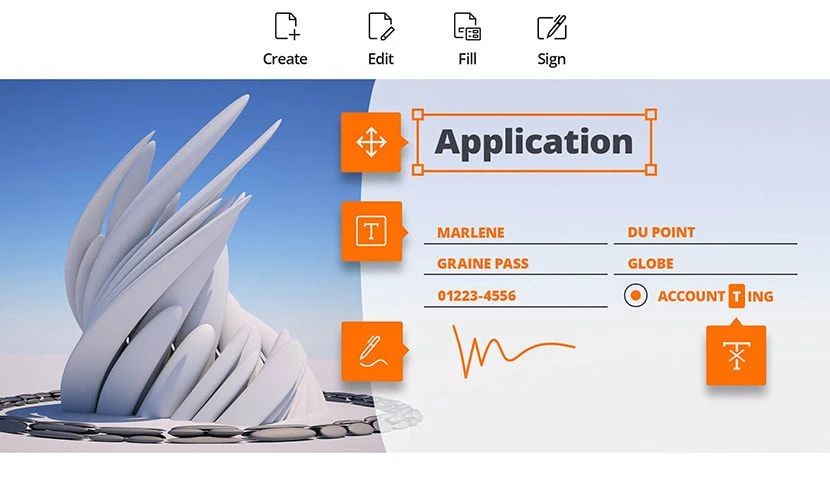
Foxit eSign is a legally binding eSign service to prepare and gather important digitally signed documents. It provides a complete eSign solution:
- Upload your document.
- Create your template.
- Add recipients.
- Send your agreement.
Foxit eSign automates workflows, providing a seamless process to allow the users to send, sign, track, and manage signature processes using their preferred browser.
Learn more about eSignPDF From Anywhere With Cloud Support
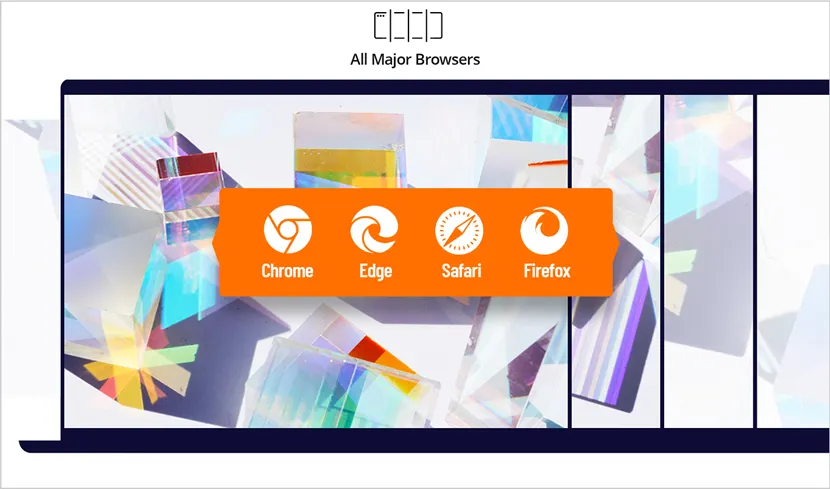
Powerful online all-in-one PDF Editing and eSigning tool to make your document workflows easy and secure.
- Create and Edit PDFs Online.
- Create PDF in Microsoft 365.
- Integration with ChatGPT.
- Collaborate on Microsoft Teams.
- Work with PDFs in SharePoint Online and OneDrive.
- Easily upload, edit, share, and collaborate from anywhere with Cloud Documents.
- Multiple users to share their comments on the same document.
Cloud Document Sharing

Enabling the Cloud Document Sharing feature offers several substantial advantages to users:
- Efficient Collaboration: Users can seamlessly collaborate on documents in real-time, eliminating the need for laborious and error-prone manual document sharing.
- Version Control: All modifications and edits made by collaborating users are automatically saved back to the source document. This ensures that all users are constantly working on the most up-to-date version, minimizing the risk of discrepancies and errors.
- Enhanced Document Management: This feature empowers users to better manage shared files. It effectively eliminates the need for duplicate sharing and downloading of the same document, streamlining the document management process. View tutorial
View the Cloud Documents Security White Paper
AI To Increase User Productivity
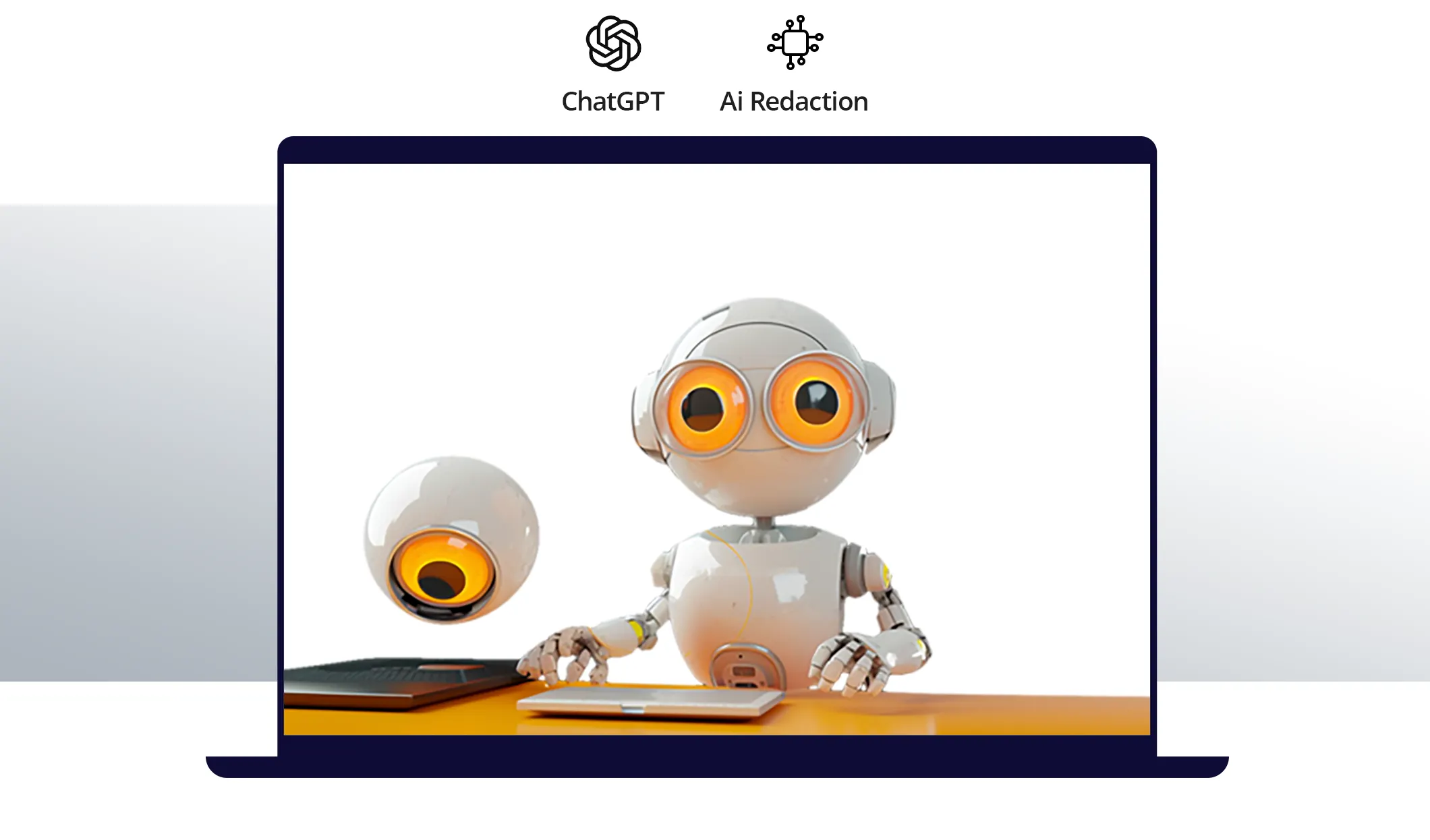
AI Assistant
Foxit PDF Editor Suite’s integration with ChatGPT empowers users with the following AI-driven features that help increase productivity and streamline document processing across various devices and operating systems.
- Document Summary - The OpenAI summary service uses artificial intelligence to generate a concise and accurate summary of a given text input.
- Document Re-write - The OpenAI rewrite service uses machine learning to automatically paraphrase or rewrite text while maintaining its original meaning. This service is free up to 100 pages per user per month.
- Content Translation - Translating selected text or entire document into corresponding languages
- Smart PDF Commands – Prompt AI Assistant to do PDF commands such as extract pages, insert a blank page into a document, rotate the page 90 degrees clockwise, etc.
- Document Q&A - Have a conversation with PDF and answer user questions based on PDF content, 50 prompts/questions per user per day.
- Content Explanation - AI-powered feature that provides concise explanations and definitions for selected text.
- Spelling and Grammar Correction - AI-powered feature that automatically detects and corrects spelling and grammar errors in your content. View tutorial
AI based document redaction
- Smart Redact provides a simple, easy, efficient, and comprehensive method to assist people in dealing with sensitive information from the (PDF) documents. View tutorial
View the AI Assistant Security White Paper
PDF On the Go With Mobile Support

Stay productive with documents anywhere using the Foxit PDF Editor for mobile app. This app is packed with all the latest PDF editing capabilities you need to keep your business moving wherever you are.
- Collaborate, annotate, and share PDF.
- Edit PDF text and images.
- Convert and export PDF documents.
- Sign PDF documents.
- Protect and compress PDF.
- Integration with OneDrive Business, iCloud, and SharePoint.
Collaborate and Integrate
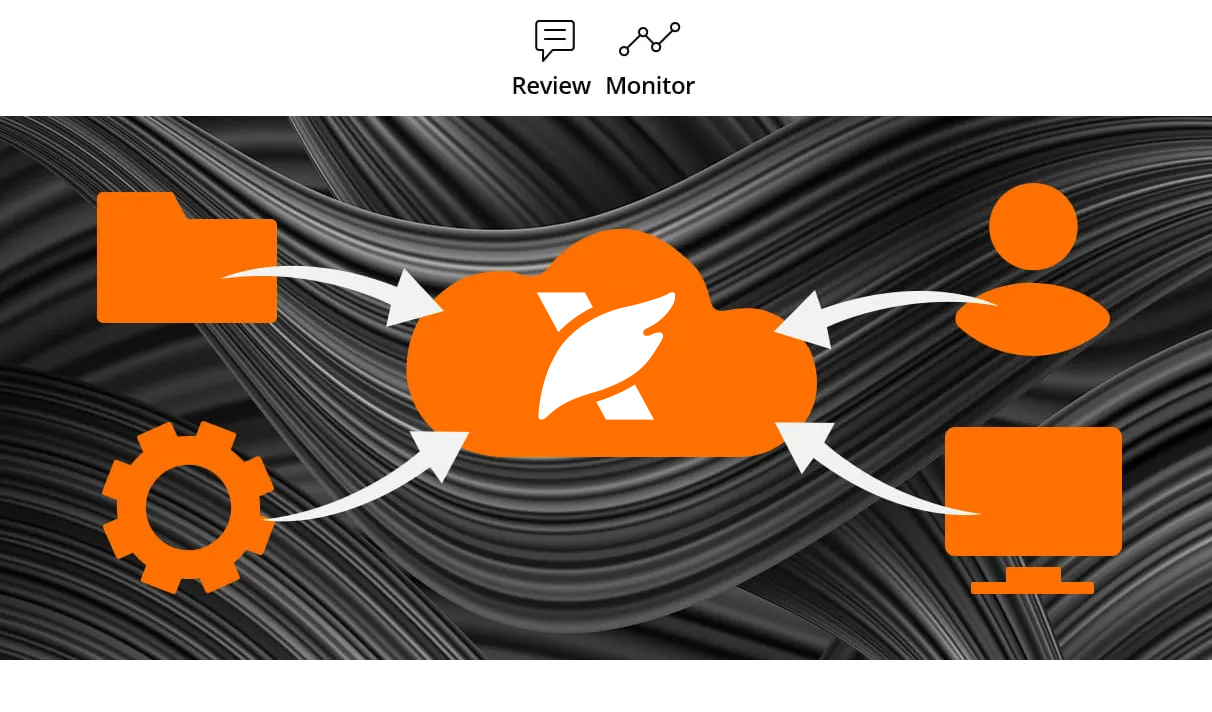
Connect teammates together to increase flexibility and results. Integrate with leading Content Management Systems and Collaboration software, utilize popular cloud storage services, and initiate shared reviews to provide and manage feedback.