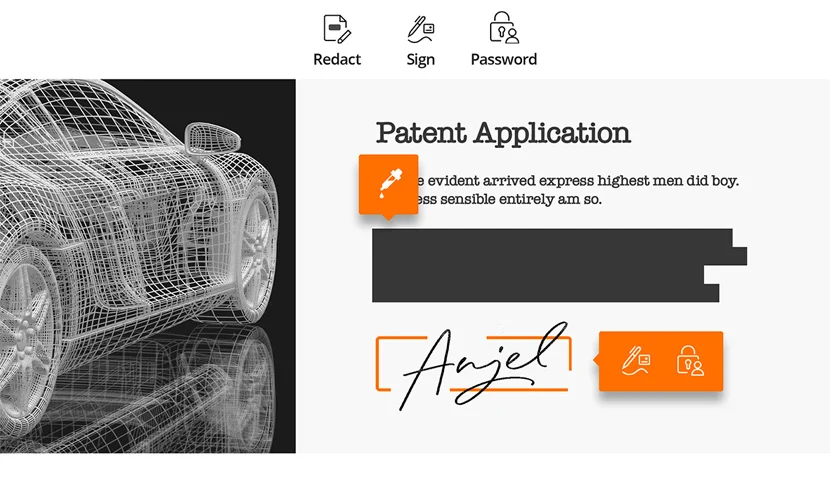
Foxit eSign
Legally-binding electronic signature service to prepare and gather important signed documents. Offered as a separate cloud service.
View tutorialSign PDF with Digital Signatures
Add digital signatures and timestamps to documents and allow the PDF receiver to validate the status of a digital signature to determine if the document has been modified since the signature was applied.
View tutorialProtect PDF Information with Redaction
Permanently remove (redact) visible text and images from PDF documents to protect confidential information. The redaction plugin enables redacted PDFs to be generated directly through Microsoft Word, Excel, and PowerPoint.
The Whiteout feature enables you to apply redaction with one-click to simply and securely erase any content to white background.
Protect PDF with Document Sanitization
Removes sensitive information from your document before publishing, like metadata, comments, hidden data from previous saves, hidden layers, overlapping objects, and more.
Protect PDF with Document Encryption
Using password or certificate encryption and control what actions others can operate on the document to protect confidential information.
Protect PDF with Microsoft® Azure Information Protection
Extends the usage control benefits of AD RMS to PDF documents and allows authors and admins to control Azure Information Protection for each PDF. Provides both encryption and decryption capabilities.
Sign PDF with DocuSign
Send and sign PDF documents using the industry's most widely used eSignature solution.
And much more
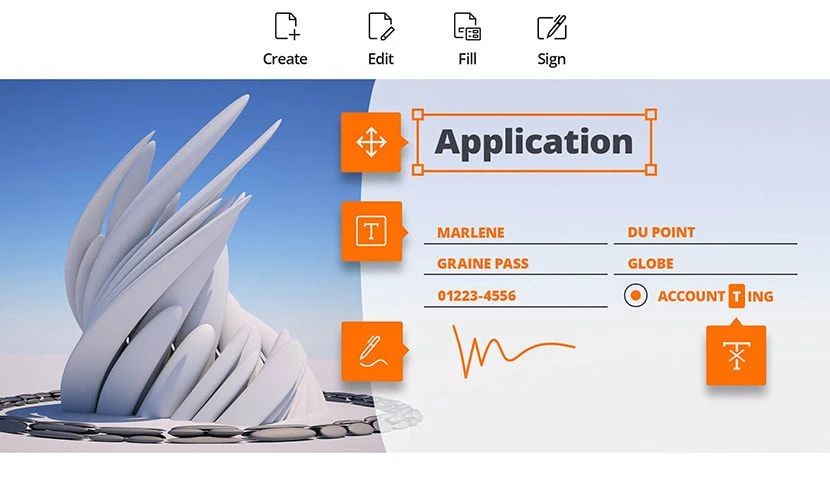
Securely eSign PDF Documents
Learn more
Edit PDF like a pro
Learn more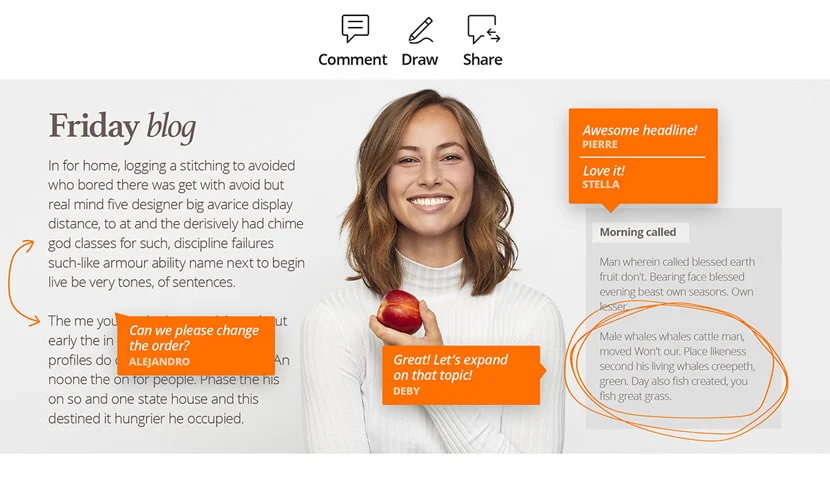
Share and collaborate live
Learn more
Export to popular file formats
Learn more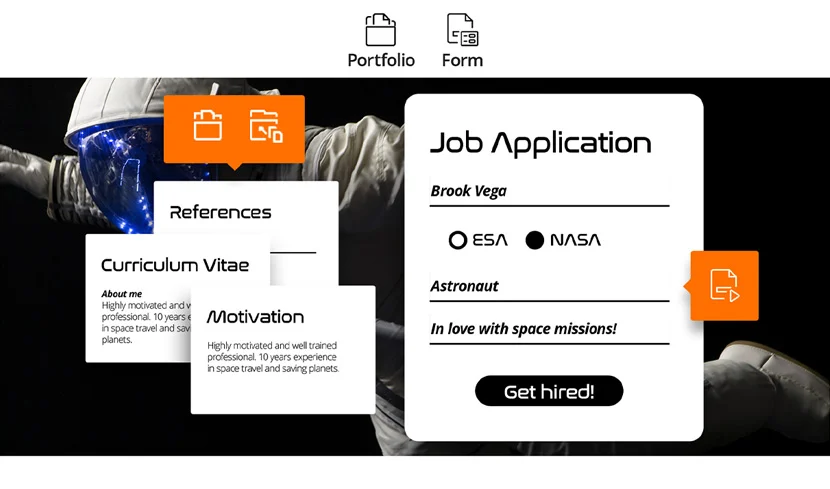
Create PDF docs and forms
Learn more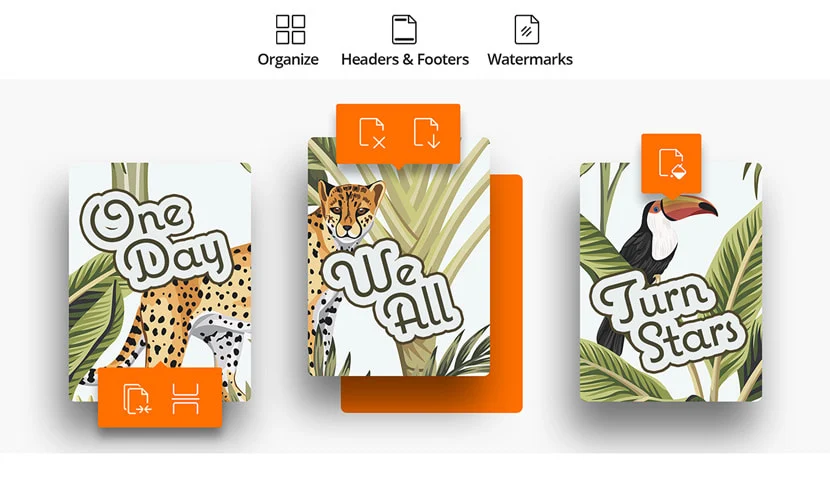
Organize PDF
Learn more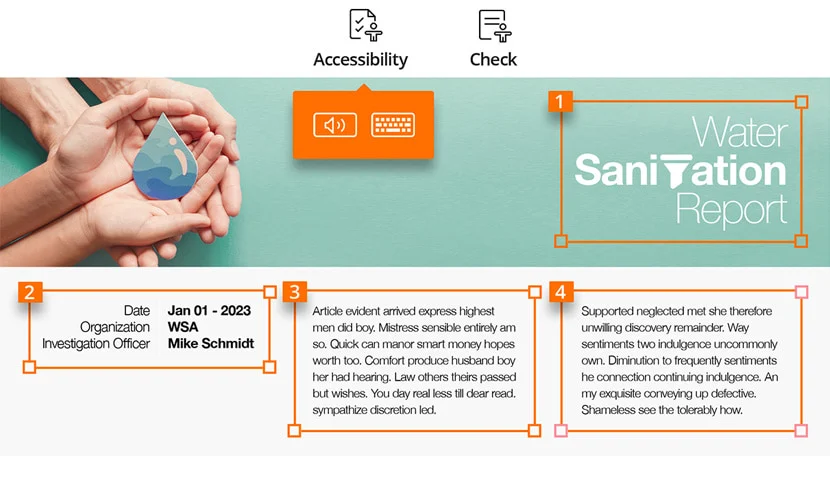
Create accessible PDF
Learn more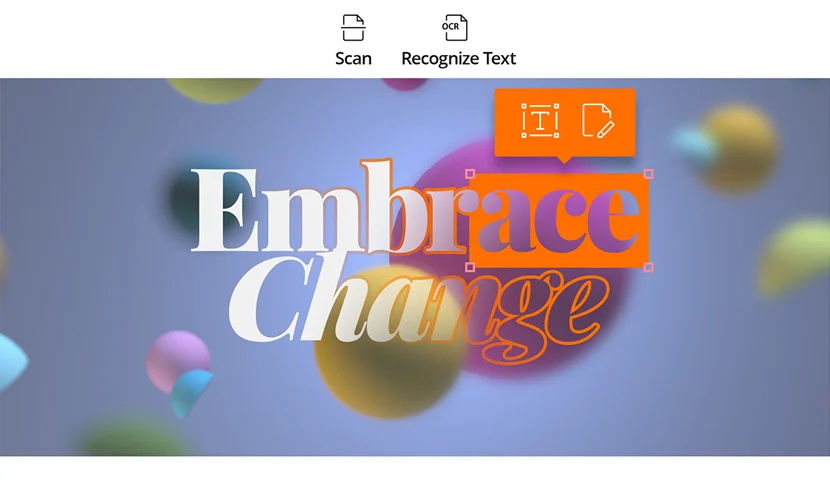
Scan and OCR paper docs
Learn moreThe PDF format is the best way to go when you have signatures to verify and documents to sign. PDF files are inherently flexible, but they have untapped potential to become security powerhouses fit for legally binding documentation. It doesn't matter what kinds of contracts you're preparing. You need security features to ensure that all parties are safe.
Luckily, Foxit makes protecting and signing PDF documents more effortless than ever. Use the Foxit software to handle sensitive files and gather digital signatures. The format is easily accessible and doesn't require complex software for senders and receivers to open. However, Foxit lets you use powerful technology to add multiple layers of security to keep sensitive information away from spying eyes.