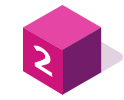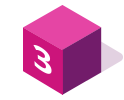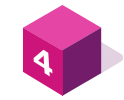PDF files are some of the most reliable you can use for your business. It's all in the name: Portable Document Format. PDF readers are widely available and often pre-installed on modern computers. Pair that with integrated security features, authorization access, and a slew of other valuable perks, and using PDFs is a no-brainer.
If you're looking to harness the power of the PDF format, you need a conversion tool like the one from Foxit. The Foxit online PDF converter transforms other prevalent file types into PDF and vice versa. Eliminate compatibility issues and gain ultimate flexibility in how you share information between teams, clients, vendors, and more.
The tool is easy to use and accessible from anywhere, making it a must-have for your business operations.
Try the best free PDF Converter Online Tools
Give the Foxit converter online tools a try and see just how efficient and accurate they are. The tools are entirely online, making them easily accessible no matter what device or operating system you're using. As long as you have a reliable Internet connection and a good browser, you're ready to go!
Take advantage of the drag-and-drop interface and transform files to fit your needs. You can convert Word, Excel, PowerPoint, and JPG image files to and from PDF files. The Foxit tools also allow you to merge and compress existing PDFs, making it a valuable tool to have in your software arsenal.
How it Works
Using the Foxit PDF converter tools couldn't be easier. It starts with choosing which resource you need. Whether you're looking to convert XLS files or convert from DOCX, find the tool you need and visit its corresponding page on the Foxit platform.
Once there, you can choose the files you want to modify and start the process. Foxit makes it easy by offering multiple ways to upload your files to the platform. You can use the file selector menu or simply drag and drop it into the converter box. Foxit also allows you to upload files from cloud storage services such as Google Drive.
The next step is to choose the desired file format. Convert to and from PDF between Word, Excel, PowerPoint, and JPG files. Hit the "Convert" button, and the Foxit tool will get to work.
Once it's finished, you can download your newly created file directly to your computer for viewing, editing, and sending.
Why Choose Foxit?
There are many reasons to consider using the Foxit PDF converter tools. The first is sheer convenience. Because Foxit operates entirely online, there's no need to download any special software or modify computer settings. You can use the tool as long as you have an Internet connection.
The tools are also secure. Foxit doesn't save files. The online tool automatically delete original and converted files from the system for peace of mind.
Another benefit is versatility and control. Use Foxit on your terms. Foxit has excellent customer service and a myriad of plan options to suit your needs. It doesn't matter whether you're a small business or a large enterprise with significant requirements. Foxit has the solutions you need.
Get Started Today
Try the Foxit online PDF converter tools today. Create an account with Foxit and explore the many available features. Start your free trial and see what these must-have tools can do for your business.