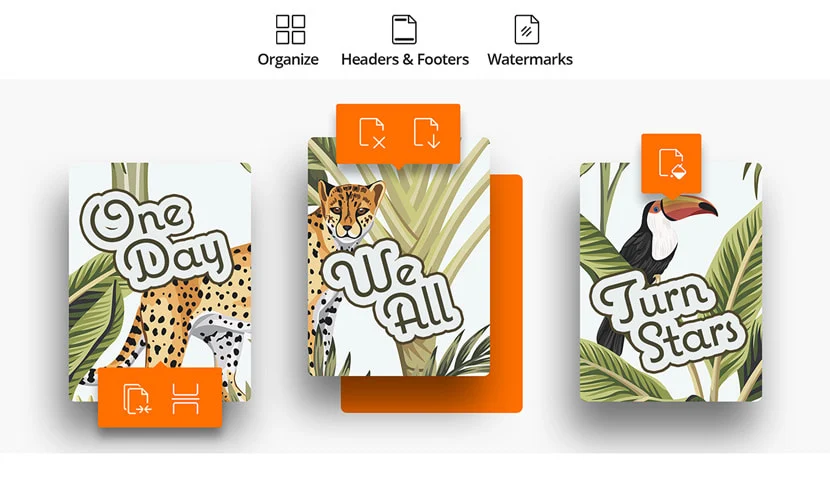
Reorganize Documents
The Pages panel allows you to organize pages by simply dragging and dropping page thumbnails within a document or from one document to another.
View tutorialManage and Split
Enables you to delete pages, add pages, swap, flatten, crop, extract, and split PDF pages.
Combine and Merge
Adds, deletes, combines, or merge PDF pages from multiple files to create new documents. Print PDF sections/pages directly from selected bookmark(s).
Compare PDF Documents
Uses color to highlight the differences between two PDF documents to help you identify what has been changed quickly and easily.
Search for PDFs by Content
Bundled search and index plug-in to Windows desktop search enables PDF search by content, title, subject, author, keywords, annotations, bookmarks, attachments, and more.
Bates Numbering
Place identification on documents as they are scanned or processed.
View Documents Side by Side
Create “tab groups” within a single window of PDF Editor. These groups are shown side by side, so the two documents can be viewed within a single window.
Dynamic Watermarks
Foxit PDF Editor Suites Dynamic Time Watermarks feature enables users to effortlessly integrate the current date time into their document watermarks. Dynamic watermark feature specifically benefits individuals involved in validating and certifying documents, ensuring precision in timestamping for heightened reliability and accountability throughout the certification process.
View tutorialAnd much more
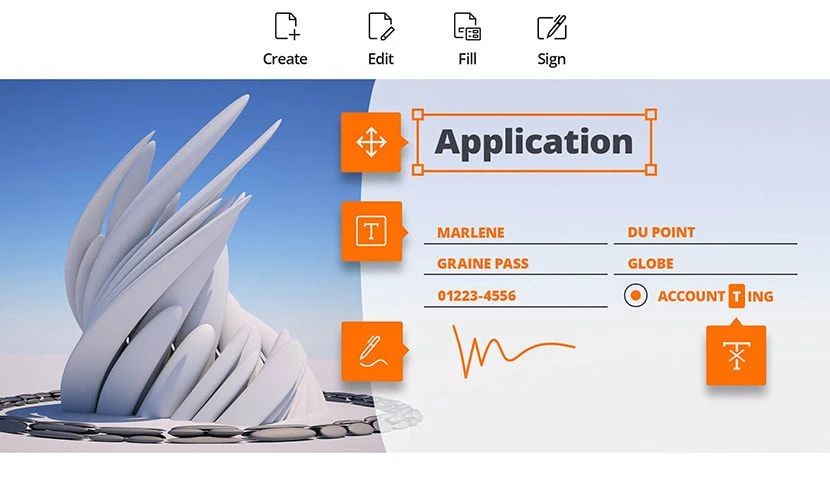
Securely eSign PDF Documents
Learn more
Edit PDF like a pro
Learn more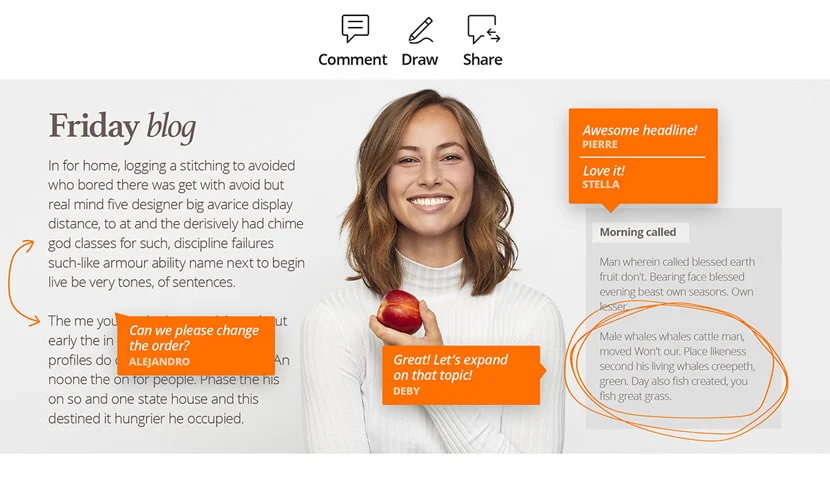
Share and collaborate live
Learn more
Export to popular file formats
Learn more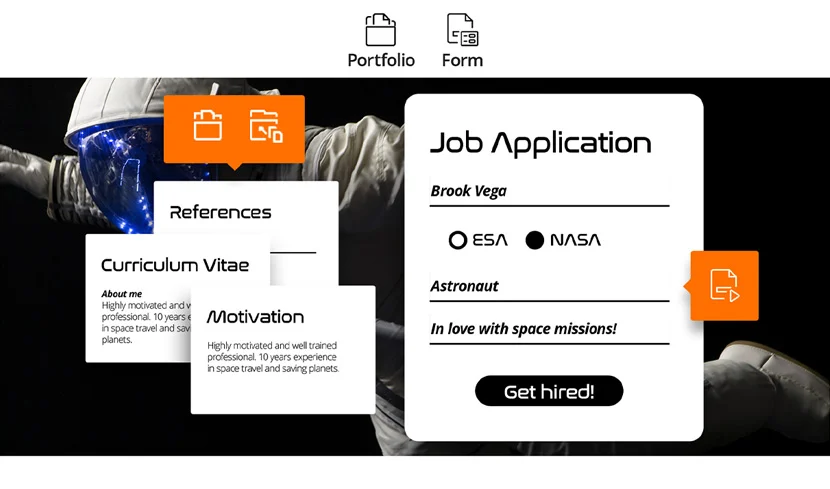
Create PDF docs and forms
Learn more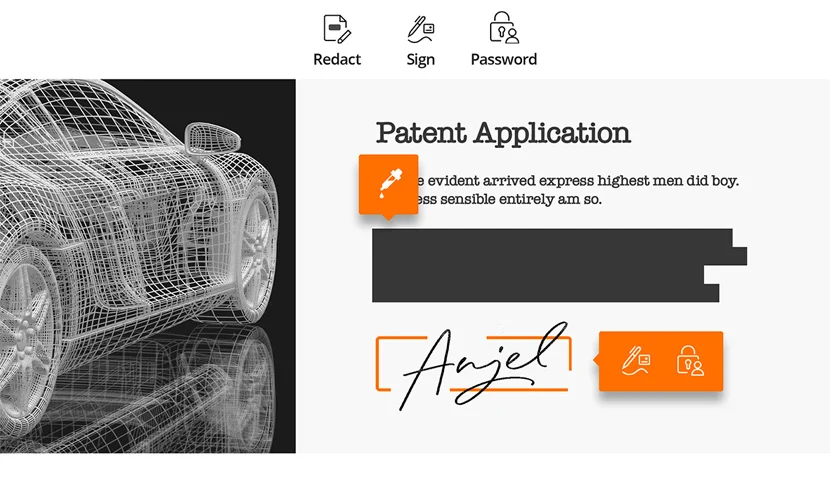
Protect PDF
Learn more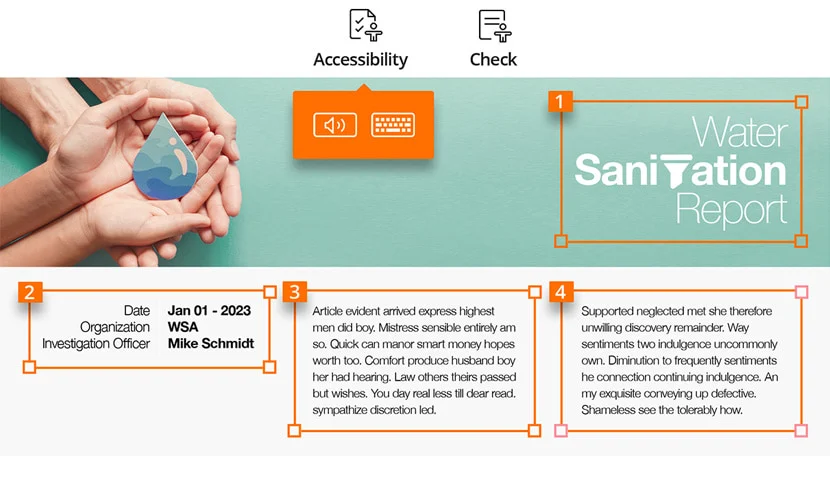
Create accessible PDF
Learn more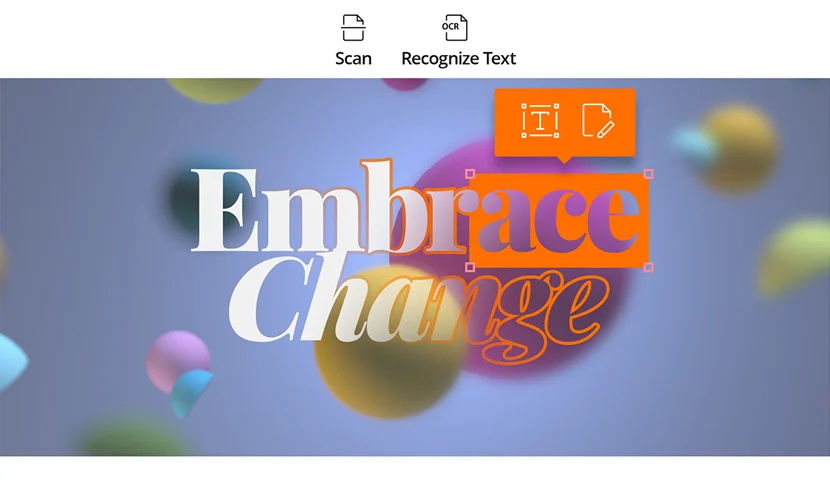
Scan and OCR paper docs
Learn moreWorking with PDF files is one of the best paperless office solutions around. The PDF file format is the epitome of flexibility and convenience. It's accessible on most devices, preserves complex formatting, and comes with various optional features to enhance security, authenticate access, and more. But even with its inherent versatility, the only way to harness it is with the best document management software available.
That's where Foxit comes in. The Foxit PDF tools let you merge and split documents how you see fit. The benefits of a paperless office can't be understated and having complete control over your PDF makes all the difference. Edit reports, finalize corporate documentation and prepare files for mass distribution without the headaches.