Tag Archives: PDF editing

- August 11, 2020
- Amy Glancy, Account Executive, Public Sector
PDF is designed to render content inalterable, preserving its look and feel across platforms and for posterity. But what if you need to add, move or delete an image? This article will provide you the details to so easily. Adding ...
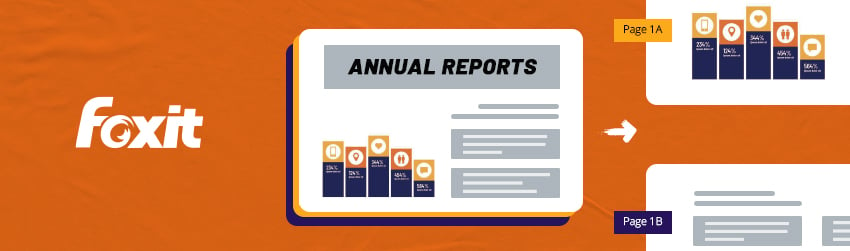
- May 19, 2020
- Frank Kettenstock, Chief Marketing Officer
When you get a PDF document in which two or more pages have been scanned into a single page—like when someone scans in printed tomes such as annual reports or a spread of two facing pages from a book—and you ...

- May 19, 2019
- Scott Nguyen, Integrated Sales and Support
PDFs (Portable Document Format) are designed to be cross-platform compatible and to preserve the look and feel of a document for posterity. PDFs can be viewed on any device and will always look the same, making them ideal for long-term ...
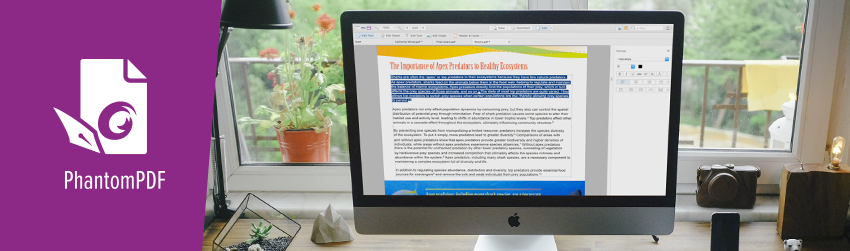
- September 11, 2018
- Frank Kettenstock, Chief Marketing Officer
For many Mac users, viewing and editing PDFs on a Mac means going to Apple’s built-in Preview application. After all, it’s typically the default on a Mac, set to open the moment you double-click a PDF file. But there are ...
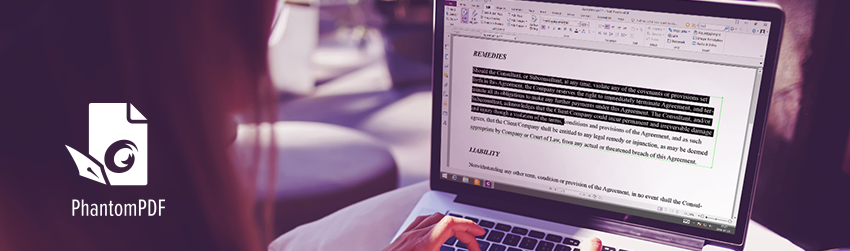
- July 31, 2018
- Scott Nguyen, Integrated Sales and Support
Are you using the correct PDF software that makes completing changes as easy as possible? Discover the difference when you use PhantomPDF. PDF is designed to render content that is inalterable, preserving its look and feel across platforms for posterity. ...