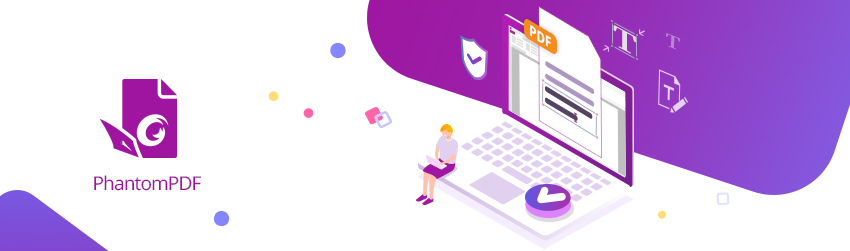- January 19, 2021
- Amy Glancy, Account Executive, Public Sector
Edit a PDF? That’s tricky, right? No longer. PDF documents used to be known for being tough to edit but that’s not true these days. Now, if you want to edit PDF files, using Foxit PhantomPDF, it’s simple to do, even if you’re on the road.
Editing tools contained in PhantomPDF are very similar to word processing software like Microsoft Word, which makes them easy to use with a very low learning curve.
Features include:
- Spell checking
- Ability to edit whole paragraphs
- Formatting changes such as font style, color, size, and effects
But that’s not all you can do.
Automatically reflow the whole document to edit easily
PhantomPDF also makes it easier to reformat text blocks to give the document a cleaner, more organized layout.
Along with these abilities, PhantomPDF software’s image editing capabilities are similar to a picture editor, eliminating the requirement to use another program to make your content correct.
Make any and all revisions
These days, you can fix, correct, change, add or replace PDF text and images right in your document. Just point your cursor or tap your screen where you want to include a new paragraph and start typing. You may even add pictures or crop a photograph.
Edit anytime, anywhere
Remain productive wherever you go with Foxit PhantomPDF Online and Foxit PDF Reader Mobile, which allow you to work on almost any device.
Control all versions
You no longer need to create and edit a document in one or more software programs and then convert it to a PDF document as a final step. PhantomPDF permits you to handle the full process, from draft to publication, using only one tool.
Keep things secure
You can protect content using electronic signatures, redaction tools and security features not found in most word processing applications, making PhantomPDF the go-to option when document security is an issue.
Considering all this, it’s logical to create your documents in PDF from the beginning. There’s no longer any need to produce a file in one program, edit pictures in another and then bring all of your content together in the PDF Editor when a single tool can do everything.
Try PhantomPDF free and see for yourself how easy it is to edit PDF files.