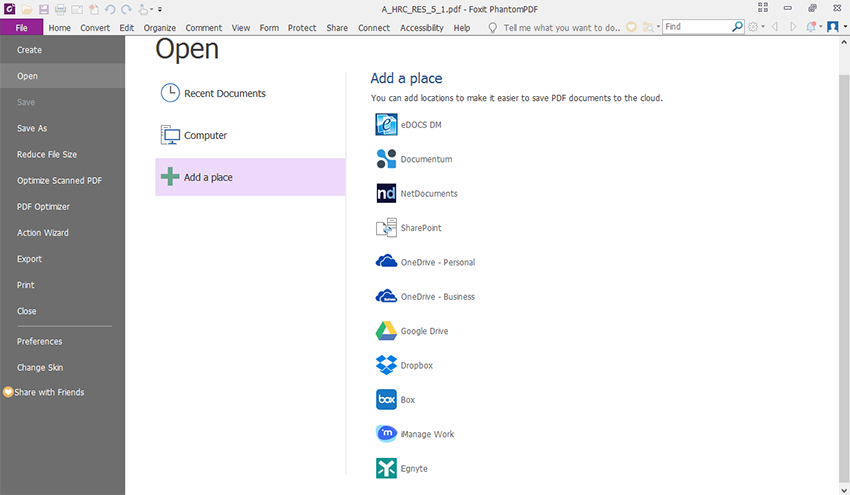- April 26, 2018
- Frank Kettenstock, Chief Marketing Officer
If you’re an Egnyte user, you probably already know why PC Magazine calls it a “well-designed, secure, and expertly polished service that can support your organization’s storage needs from the ground up.”
The platform encompasses the favorite features of most business users and it’s got the security and control that organizations need. That’s why it’s become a favorite storage solution across industries.
Now, we’re pleased to say that Egnyte is being integrated into PhantomPDF
This integration gives business users like you an unparalleled level of ease and access. Egnyte for PhantomPDF enables you work directly with Egnyte Connect with just a few clicks, without leaving the application.
Simply add “Egnyte” as a place in PhantomPDF, and you will be able to:
- Open, save, and edit documents from PhantomPDF into Egnyte Connect
- Open non-PDF files in Egnyte by converting to PDF
- Securely access files from PhantomPDF within Egnyte
These features allow you to have quick and easy access to any document you need, whether you’re in the office or on the road. And if you’re familiar with our other “place” integrations, the interface and user experience remains exactly the same!
By integrating Egnyte Connect with PhantomPDF, you can increase collaboration and responsiveness, streamline operations and facilitate more meaningful customer engagements.
Egnyte and PhantomPDF together are making business better. It’s that simple.